

Top Tips for a Perfect “10” in online meetings/presentations
- The Prework
- The Day of
- The Content
Set yourself up for success by following these tips for the 3 key elements for every virtual presentation/business meeting.
The Prework
- Lighting: Ensure you are facing a light source. No back lighting. This reduces glare or “witness protection program” look.
- Stay connected: Ensure you have stable internet AND audio. If internet seems unstable, be sure to call in separately so that you don’t lose audio. Also, get phone numbers before a call just in case there is a connection issue.
- Background: Whether you opt for a virtual background or your actual room, make sure it is clean and free of clutter. You background is your new “outfit” and you don’t want that to distract from the meeting.
- Smile for the camera: Set your camera at or slightly above eye level so you are not looking down at the other participants. And look at that camera – reading from notes? Get them as close to the camera as possible. Also, for virtual presentations, you can create much better engagement and focus for everyone with cameras on. Adults have an 8-12 second attention span if looking at a static image so having your camera on so they see your movement will keep participants more engaged
- Stand up: If you have a standing desk or a tall counter, now is the time to use it. Standing gives you and the meeting more energy. One word of caution – if you use lots of arm gestures, then you might want to consider not using a virtual background as that can look choppy
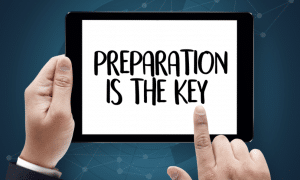
Day of
- Pace: not around your office – set the pace of your meeting – set times on your agenda to keep the meeting running accordingly. If necessary, set a timekeeper. You should average a minute per slide.
- Back-up plan: do a dry run of your presentation AND prep your backup plan. Running a live demo? Have a backup slide deck of screenshots to talk through it or a pre-recorded version just in case. Make sure you know how to share screens (and make sure that your desktop is as tidy as your background and ALL confidential files/tabs are CLOSED and notifications turned OFF).
- Engage: As you start the meeting, have a question to ask all participants so they know how to engage and feel comfortable doing so. “Please put a note in chat to let me know if the audio is ok” – “What is the weather like at your house” “Where is everyone calling from” “On a scale of 1-10 how is your day going” and once they are comfortable ask them “What is one thing you hope we accomplish in the call today?” Use the poll and chat functionality to increase audience engagement and ensure all voices are heard. Remind them other ways they can engage: “please provide feedback, ask a question, expresses happiness or concern, report back from breakout sessions, etc”
- Co-Host: Best practice is to have a colleague man the chat. It is hard to keep track of everything and a co-host can act as an emcee, respond to questions in the chat, advance the topics as an audience plant for Q&A and help vary the tone of the conversation.
- Record: Are you recording the call? Have you asked the participants? Have you actually clicked the button? Put a sticky note over the screen if you are afraid you will forget or present the call to record
- Breaks!!!: While it would be lovely if we could reduce the length of meetings to a manageable time, it is not always possible. In these cases, schedule breaks – no one wants to mute and run to the restroom (although an alarming number of us have done that). Give some etiquette tips around this early on – on a break? Mute camera and audio, actively on the call? Video on! Unmute when you want to chat

The Content
- Introductions: Even if everyone knows each other well, have an introduction minute or two to avoid the all too frequent “we are going to give everyone a minute who is joining late.” Instead start on time with a silly question/quote of the date/favorite cartoon/etc to get folks engaged AND show that you value their time
- Agenda: Be sure to include an agenda that includes an overview of the meeting topics AND key benefits/takeaways
- Don’t forget the rules of 3:
- Have 3 Key concepts for a meeting
- Only put 3 bullet points on a slide (and no more than 6 total including sub bullets)
- Rule of thumb – if the font is smaller than 20 pt, you have too much writing on the slide
- Visuals are better than bullet points
- Show don’t tell: Stoplight coloring (red, yellow, green) are visual indicators of things to stop/start/continue doing
- Have closure with follow up action items noted at the end of the call

