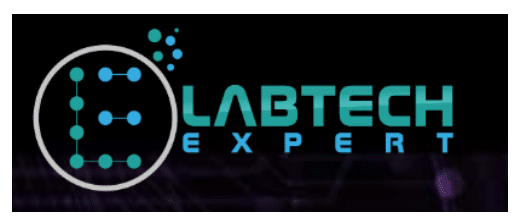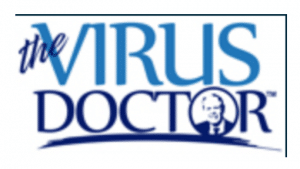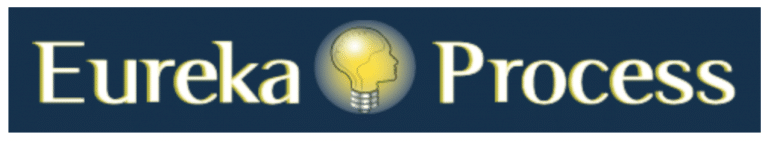Prior Proper Planning (for Pandemic Possibilities)
Don’t forget the 6 Ps to success. Prior proper planning prevents poor performance.
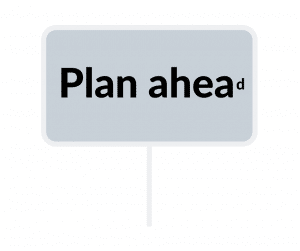
As members of the IT community, several of us have reached the end of the internet… twice. With volumes of information and misinformation around the Coronavirus and Pandemic Preparation, it is helpful to get a consensus from folks in the field (or cyberspace in this case). In the land of wanting to keep our clients prepared for a potential pandemic event, we have gathered some best practices and products from colleagues. So let’s look at 3 more Ps and suggestions by some experts in the channel.
The 3 Ps: Prepare. Protect. Process.
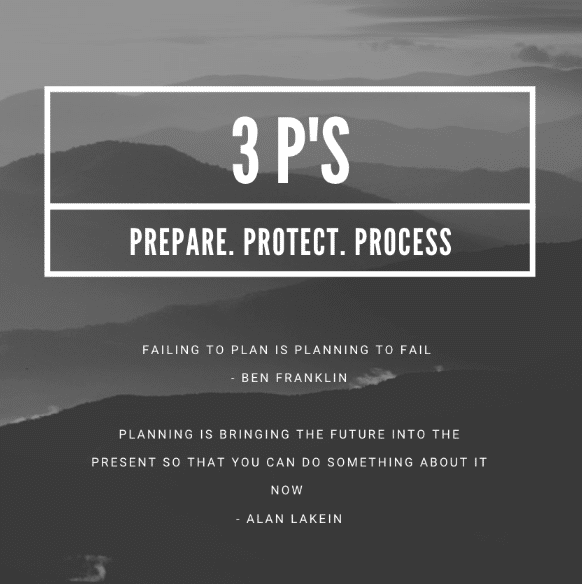
The CDC (Center for Disease Control) and CISA (Cybersecurity Infrastructure Security Agency) agencies have developed checklists and guides that help MSPs help their clients. At a high level, their recommendations along with recommendations from many other tech advisors boil down to:
Prepare:
- There’s planning and then there is PLANNING. That second one involves action. Here are some actions to help our clients. Do a risk assessment based on the CDC/CISA checklists and an accompanying technology checklist. (click here to download checklists)

Lifecycle Insights provides MSPs flexibility in performing risk assessments to help clients understand their risk and exposure. This sample assessment allows companies to determine if their technology stack is prepared for the needs of a distributed workforce.
As quarantines and remote work go into effect, make sure the technology is in place to support it and that technology is up to date. Proactive asset management should be part of any plan.
- Make sure employees are trained to work remotely. Establish and assess protocols for a remote workforce and secure access for them.
LabTech Expert tames the tiger of ConnectWise Automate to help MSP teams remain productive and help businesses operate effectively and remotely.

- In looking at technology needs, training needs to go beyond the functionality of remote hardware. Train employees to be hyper-vigilant about the potential of cyber threats/phishing scams (and know what to do if they don’t). Unfortunately in times of panic, criminals are more likely to prey on anxieties and threats of cyber attacks are higher.

Don’t let your clients become easy targets. TheVirusDoctor ™ has been helping train organizations of all sizes to protect themselves from such attacks.
Protect:
- Apply proper “Work from Home” and mobile strategies to protect your employees and corporate network. Two keys elements:
- Safe remote access to PCs in your office.
- Protect and encrypt data on your Windows laptops.


TruGrid provides the safest remote access through their SecureRDP and encrypted through TruGrid BitLocker.
Establish ability to support tech needs remotely. MSPs need the ability to support their clients AND their clients need the ability to support themselves.
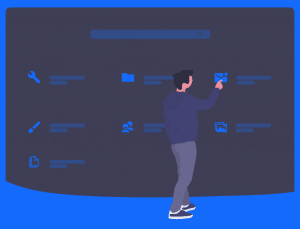
In light of the warnings from the World Health Organization (WHO), Instant Housecall has released a new edition that provides free subaccounts to your customers to let them control their own PC from home.
Process:
- Communication is key! Make sure everyone – both internal and external stakeholders are in the know on all service tickets and IT needs.
- Be sure that your customers are aware of the plans that you are taking as a company and that their safety and your technicians’ safety is on your mind. Send out emails or broadcast text to keep them updated on what your plan is.
Gozynta’s solution Tixt can help. SMS for ConnectWise Manage helps keep that communication at your fingertips and theirs.

-
- Anticipate that some companies are going to have their employees work from home so have a plan for that work situation and communicate a plan and process for those situations. It is important to communicate any safeguards that must be put in place to keep data safe and avoiding breaches if customers begin to work at home and this may be something that your customers are not thinking of during this high stress time. It is imperative to remind customers that the coronavirus doesn’t lessen the danger of security breaches so steps have to be taken to avoid that even if employees are working from home.
- Process protects: Documented policies and processes keeps everyone on the same page even if they aren’t in the same location or are unable to communicate.
- Your process should include the various aspects of pandemic. What do we do if we can’t travel? Can’t get to the office? Know your plan ahead of time, by thinking through each link in your mind as you document
- Consolidate communication. Make sure everyone is not contacting everyone. Nominate a method and contact to disseminate and receive information, so there is communication, and minimal overhead from over/under communicating.
- Pandemics, unless you are referring to the ones in certain z-movies, don’t typically happen overnight. Make your assessments on executing your plan during the workday, while everyone is assembled, ahead of time.
- Prepare your workforce to work from home NOW. There is no reason to wait for them to have proper hardware and access. A challenge during a pandemic, means they will be far less productive when you need them most.
- As IT services firms, we may be quite adept and documenting processes already. However, keep in mind, this document could be for WORST case. This means having backup plans on how to access this SOP, in some cases this means you may want to have a paper copy at a few key players’ homes.
- Your process should include the various aspects of pandemic. What do we do if we can’t travel? Can’t get to the office? Know your plan ahead of time, by thinking through each link in your mind as you document
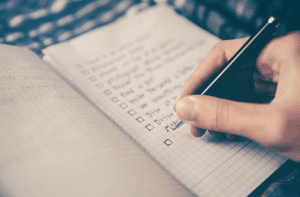
Eureka Process specializes in consulting with MSPs around processes and documenting those processes. Now that is more important than ever.
Each of the companies quoted here are passionate about helping MSPs and their clients plan properly to stay protected. For more information about any of their products or services, click into their link below.